Motivations 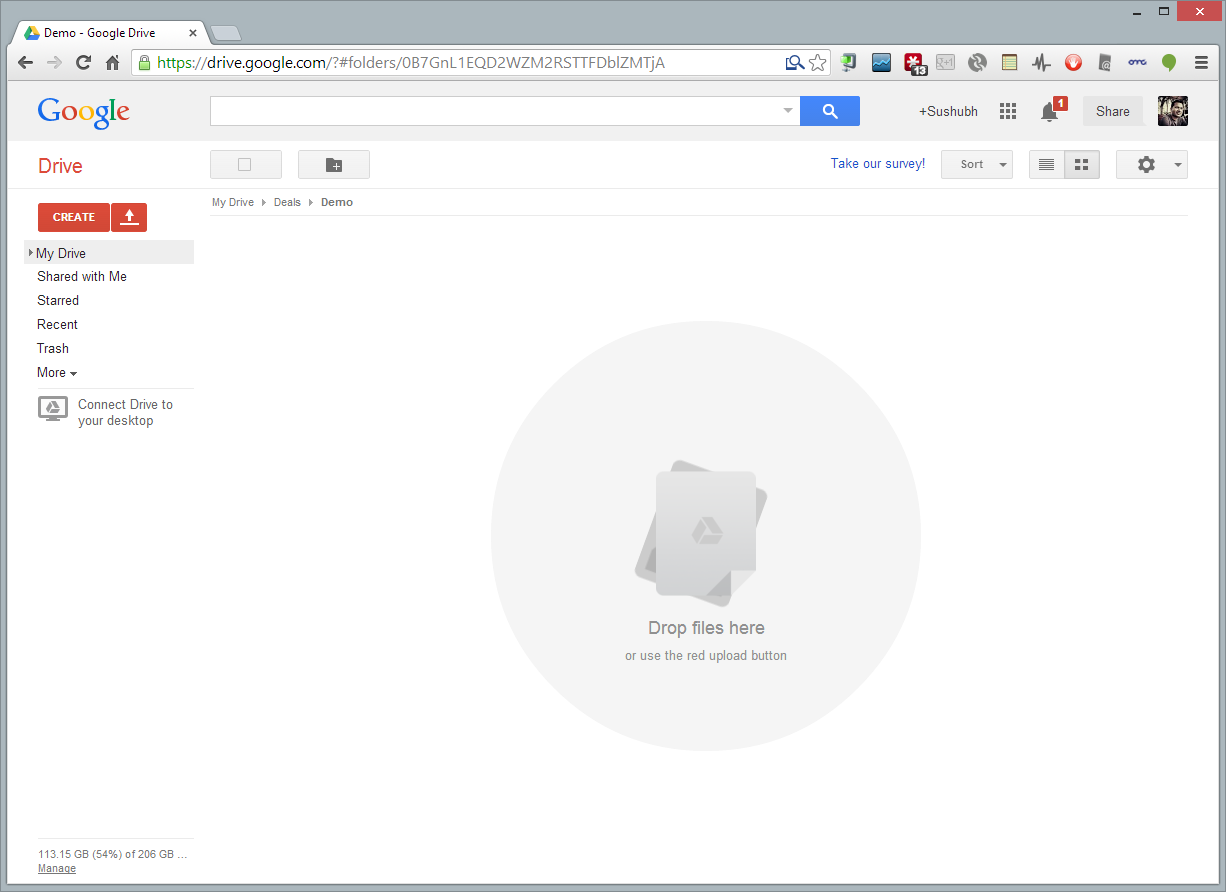
- How to drag an element and drop it within another area, e.g., <div>?
- Can you use drag-and-drop to select multiple files and upload them?
How to drag an element and drop it? Read all in HTML5 Drag and Drop. Procedure? - Make an element 'draggable'.
- Set what to drag - 'ondragstart' on the draggable element and 'event_obj.dataTransfer.setData(name, value)', e.g.,
event_obj.dataTransfer.setData("id", event_obj.target.id);. - Set where to drop - 'ondragover' over a target, and 'event_obj.preventDefault()'. Note that the default action is not to allow 'drop'.
- Do the drop - 'ondrop' over the target, 'event_obj.preventDefault()', and 'event_obj.dataTransfer.getData(name)'. Note that the default action is to open as link on 'drop'.
How to append an element to the target element? event_obj.target.appendChild(document.getElementById(event_obj.dataTransfer.getData('id'));
- What does 'event_obj.preventDefault()' do?
- What is 'event_obj.dataTransfer'?
Trial 1: Let's try to use drag-and-drop between two <div> boxes.
How to use drag and drop to select files? How to upload files? First of all, the server must allow file uploading. How? - PHP configuration - /etc/php/version/apache2/php.ini
- file_uploads = on
Read all in How to Use HTML5 File Drag and Drop. - Try and read the code and study carefully how to upload a file or files.
Which HTTP method should be used to upload a file or files?
'post'What form 'enctype' value should be used for uploading a file?
'multipart/form-data' only with 'method=post'; The default enctype is 'application/x-www-form-urlencoded' (All characters are encoded before sent (Spaces are converted to "+" symbols, and special characters are converted to ASCII HEX values.)).What input 'type' value should be used for selecting a file or files?
'file'- The 'multiple' attribute in input?
- When is the 'change' event triggered?
- What are the fieldset and legend tags?
What is event_obj.dataTransfer.files? - Is ...files from the file input element or the file drop box?
- Is event_obj.dataTransfer.files from the file drop box (i.e., a drag and drop operation's DataTransfer object) or the file input element?
[You may skip this topic.] They are FileList objects that are the lists of File objects. - File.name
- File.type
- File.size
- File.lastModifiedDate
File management with PHP, and file upload [You may skip this topic.] Read all in PHP 5 File Handling. - What does readFile() do?
- How is readFile() different from file_get_contents()?
- How to read a line?
[You may skip this topic.] Read all in PHP 5 File Open/Read/Close. - fopen()
- Which modes are used to open a file for read/write? Which one of them preserves the existing data in file or creates a new file if it doesn't exist?
- fclose()
- fread()
- fgets(), fgetc()
- feof()
- Can you write a program to count the number of lines stored in a file only with the above functions?
- Can you write a program to get the size of a file only with the above functions?
- Can you write a program to check if a file exists?
[You may skip this topic.] Read all in PHP 5 File Create/Write. - fopen()
- fwrite()
- Can you create a file?
Can you read and write in the same file? You may need to use fseek().
Read all in PHP 5 File Upload. $_FILES- HTTP file upload variable- For one file:
$_FILES['name_sent_from_client']['name']$_FILES['name_sent_from_client']['type']$_FILES['name_sent_from_client']['tmp_name']$_FILES['name_sent_from_client']['size']
- For multiple files:
$_FILES['name_sent_from_client']['name'][$i]$_FILES['name_sent_from_client']['type'][$i]$_FILES['name_sent_from_client']['tmp_name'][$i]$_FILES['name_sent_from_client']['size'][$i]
How to know how many files are being uploaded?
boolean is_array($_FILES['name_sent_from_client']['name'])- basename() - for filename without path? pathinfo()?
What is the default maximum size of files that you can upload?
upload_max_filesize in php.ini
Here is an example PHP program to upload files. <?php $target_dir = "uploads/"; // This directory should be accessible and writable for the web server. echo "The number of files to upload is " . count($_FILES['fileToUpload']['name']) . '.<br>'; // full path // 'fileToUpload[]' is the name of file type <input> in the client code. for ($i = 0; $i < count($_FILES['fileToUpload']['name']); $i++) { $target_file = $target_dir . basename($_FILES['fileToUpload']['name'][$i]); // basename() - just file name if (!file_exists($target_file)) { if (move_uploaded_file($_FILES["fileToUpload"]["tmp_name"][$i], $target_file)) echo "The file " . basename( $_FILES["fileToUpload"]["name"][$i]) . " has been uploaded.<br>"; else echo "Sorry, there was an error uploading your file.<br>"; } else echo $target_file . ' already exists.<br>'; } ?>- For full reference, PHP 5 Filesystem Functions
How to dowload files - Read all in HTML <a> download Attribute.
[You may skip this topic.] How to open and read files using HTML5 Read all in How to Open Dropped Files Using HTML5. - Do you have to open a local file and read it?
- How to to check the type of a file? Read the example code closely.
- FileReader.readAsText(), .readAsDataURL(), .readAsBinaryString(), .readAsArrayBuffer()
Learning outcomes - Use HTML5 drag-and-drop.
- Use a form to upload files.
- Use PHP to create/open/read/write/delete files.
- Use PHP to upload files.
- Use JavaScript to open/read files.