How to capture events (load, click, mouseover, mousemove, resize, ...)? Here is the concept of events and event listeners. 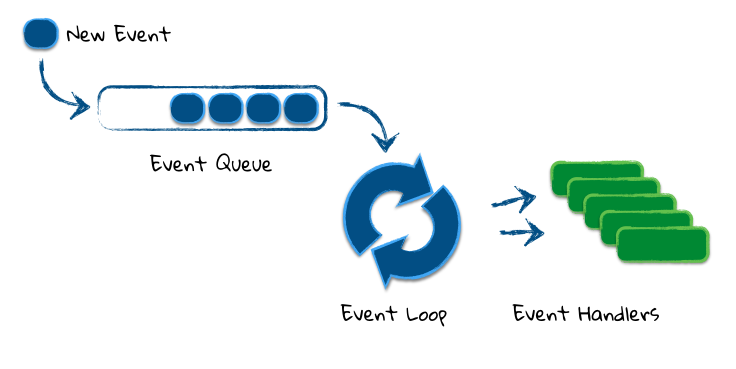 ,
,
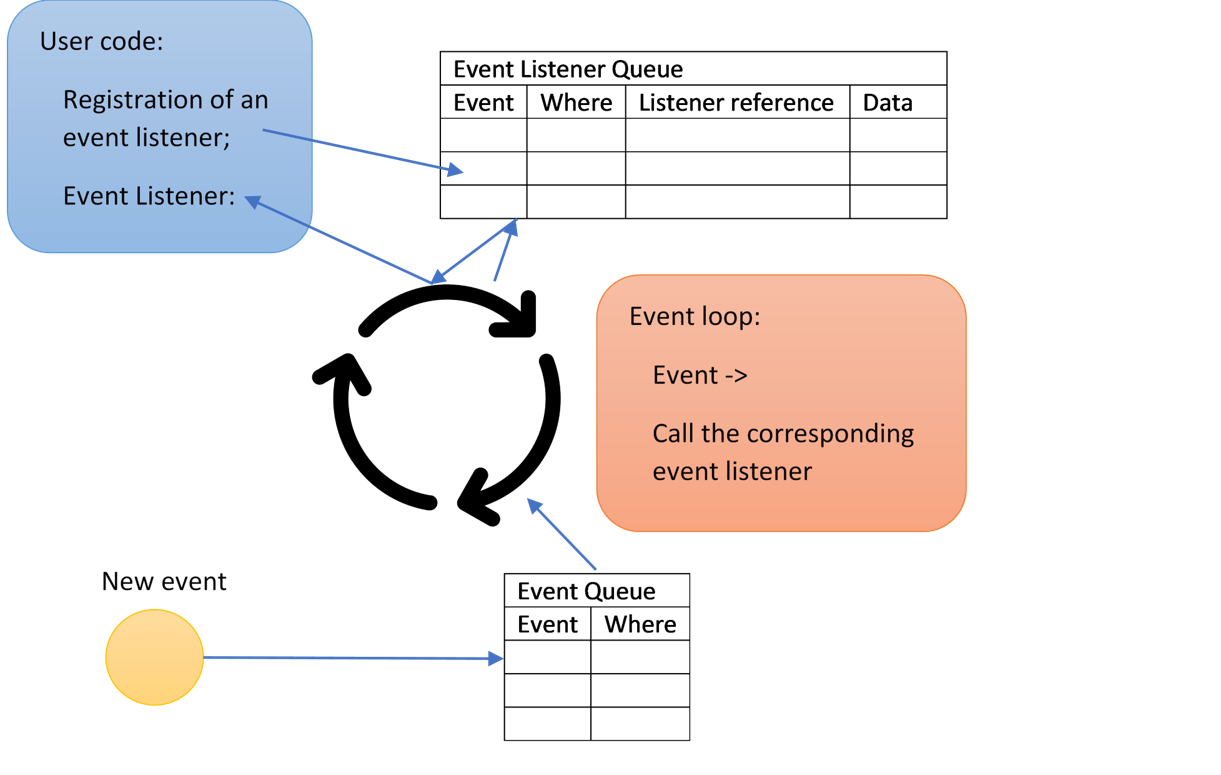
Do you remember , i.e., how to register event listeners? The inline model. Here is an example. <!-- <p oneventname = "dosomething(event)">This web technology course is amazing!</p> --> <button onclick="this.innerHTML='Amazing!'">Click me! I'll rock you.</button>
Read "Assign Events Using the HTML DOM" in JavaScript HTML DOM Events for the traditional model. Here is an example. // target_object.oneventname = function() {...}; document.getElementById("rock-button").onclick = function(eobj) { this.innerHTML = "Amazing!"; };W3C event-registration model. Here is an example. // target_object.addEventListener('eventname', dosomething); // dosomething() is an event listener. window.???('load', function(eobj) { // What is the name of this type of function? document.getElementById('menu-signin').???('click', menu_signin_selected); }); function menu_signin_selected(eobj) { // eobj is an Event object. ... }- Can you register multiple listeners for the same event over the same target element?
How to remove a registered event listener? removeEventListener()with the same event listener- How to register the same event listener over multiple objects of the same HTML element type?
- Do you remember how to change the content of an element?
- What is the this object?
Trial 4: Let's try the above button example of "Click me! I'll rock you.," using W3C event-registration model.
- Can we say a JavaScript program is like a collection of event listeners?
- Read 'Common HTML Events' in JavaScript Events.
- Read HTML DOM Events for more events.
Read more information in HTML DOM Events to see what properties and methods are included in Event objects. - How to obtain the event object?
- How to obtain the target element on which the event is triggered?
- How to obtain the key value when a key is pressed?
- How to obtain the mouse position? Check MouseEvent in the above link.
- Can you write the code tracing mouse position? E.g., xeys -
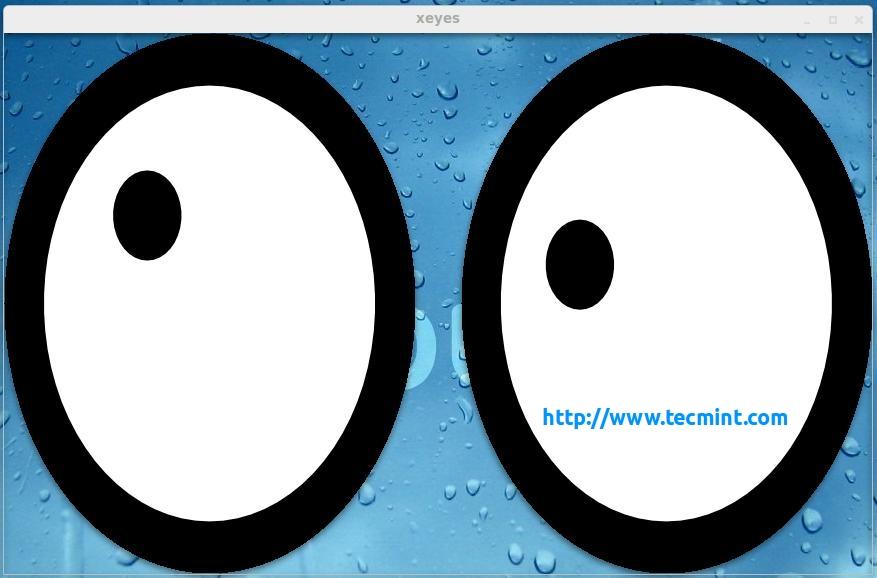
Trial 5: Let's try to capture the mouse move over the window and show its position.
Learning outcomes - How to use associative arrays.
- List some common events.
- List the three models of event handling with examples.
- How to capture events on an element using JavaScript.
- How to obtain the target element on which the event is triggered.